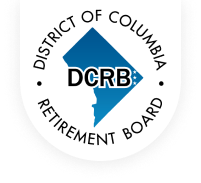Use DCRB's Calculator to Estimate Your Retirement Benefits
The District of Columbia Retirement Board (DCRB) is pleased to offer a retirement benefit calculator to help Plan members estimate their benefits. This tool allows members to enter their own data, identify a projected retirement date, and receive an estimated benefit based on that data. The calculator takes the information you provide and uses established retirement plan guidelines to compute your estimated benefits. It does not pull data from any other source, nor does it save the information you enter.
Please note: The calculator is intended to give you a general estimate of your pension benefit based on the data you have entered. Since your benefit at retirement will be based on your actual salary and service information, that benefit may be smaller or larger than your estimate.
DCRB Retirement Benefits Calculator
The retirement benefit calculator is designed specifically for participants in the District of Columbia Police Officers' and Firefighters' Retirement Plan and the District of Columbia Teachers' Retirement Plan (the Plans). For additional details, teachers should refer to their Summary Plan Description (SPD) booklets, and Police Officers and Firefighters should look at their respective SPDs for assistance.
If you are nearing your retirement date, specifically within the upcoming 12 months, you are encouraged to contact your human resources office to obtain an official benefit estimate.
Instructions
To begin, select the tab that matches your profession and fill in the required fields below. Click "How does it work?" for a detailed explanation of the calculation method and tips on utilizing the calculator effectively. For technical assistance only, please reach out to [email protected].
- Select the tab that corresponds to your employment type. For example, instructional employees should choose the tab marked “Teachers”.
- Enter your “Birth Date” using the two-digit month, two-digit day and four- digit year format.
- Using the two-digit month, two-digit day and four- digit year format, enter the date you were hired into a position that is eligible to participate in the plan. For example, if you were hired on 10/10/1998 as a cadet and became a police officer on 10/10/1999, then your “Employment Date” for the estimate would be 10/10/1999.
- Enter the date you would like to retire using the two-digit month, two-digit day and four-digit year format.
- The next field is your “Estimated High Average Base Pay”. Your “average base pay” is the average actual rate of pay you earned during the 36 consecutive months of service when your pay was the highest.
- Enter the “Service Adjustment” if applicable. This field is reserved for individuals who may have purchased service from another school system, DCPS, or the Civil Service Retirement System (CSRS), which is counted toward retirement benefits under this Plan.
- Using your most recent pay stub, enter your sick leave balance. Note: this amount is subject to change based on your utilization.
- Click on the “Calculate” button.
- View Your estimated retirement benefit.